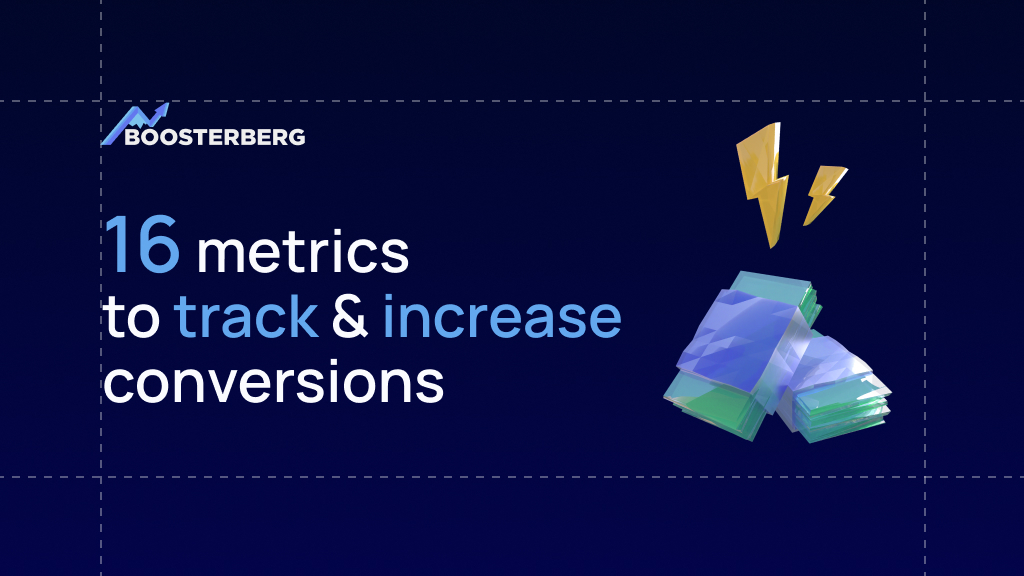When it comes to marketing, simply doing something isn’t enough. You have to watch, observe, track your metrics and make notes.
You need to analyze your sales process if you’re struggling to convert potential customers into paying customers. You need to identify roadblocks that stop them or discourage them from making a purchase.
To identify those roadblocks, you need to track their journey. But their journey is rarely linear, and each customer has their own. Some will discover you through your website, some will find you on social media, and some will hear about you from their friends. So how do you keep track of all of this?
Our previous article talked about marketing funnels–visual representations of your customers’ journey. There is no one-size-fits-all approach to marketing funnels. Each is unique, and you should tailor it to your buyer’s behavior.
To ensure you’re using the correct measurements (pun intended!), you need to be familiar with the habits of your customers. In order to understand your customers, you need to observe them, communicate with them and learn from them.
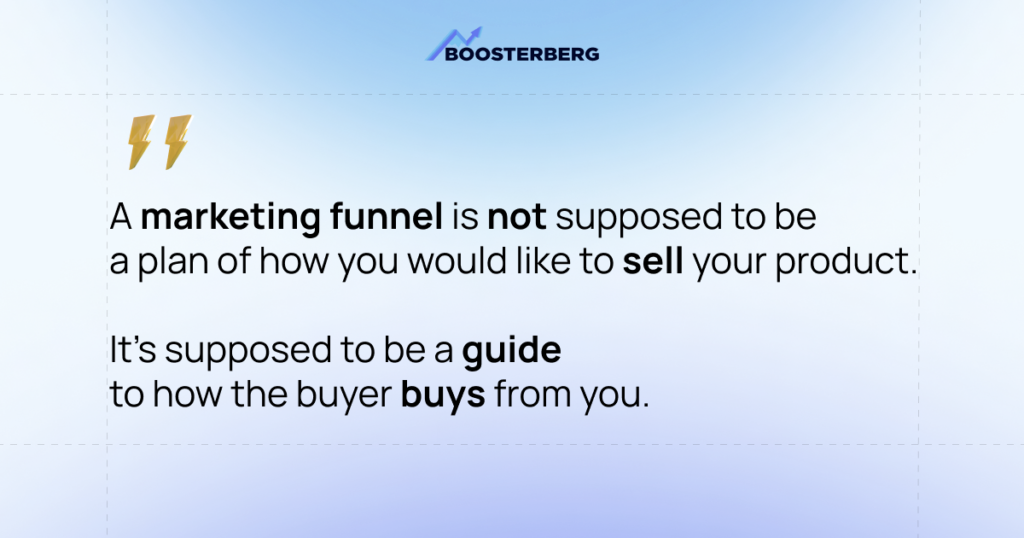
Thankfully, digital marketing gives you access to lots of data you can use to your advantage. Coming back to that maze we mentioned earlier, it can be overwhelming to try and understand all the available metrics about your customers since not all of them have to be relevant to you and your marketing funnel.
These are the most important metrics you should keep in mind regarding your marketing funnel:
- Impressions
- Reach
- Traffic by channel
- Keyword positioning (SEO)
- Clicks
- CTR (clickthrough rate)
- Sessions
- Avg. session time
- Bounce rate
- Exit pages
- Email CTR
- Email unsubscribe rate
- Conversion rate
- Lead to sale conversions
- CPS (Cost per sale)
- CAC (Customer acquisition costs)
Impressions
Impressions represent the number of times your content was displayed to someone, whether it was clicked on or not. Of course, your content could be shown to the same user multiple times, and all of those instances will be a part of this metric.
Reach
Reach refers to the total number of users who see your content. While impressions are instances of when your content is shown to someone, reach represents how many unique users have seen your content.
Traffic by channel
This metric is extremely valuable because it will give you a deeper understanding of where your visitors are coming from. This way, you will know where to reach them. To track website traffic, you will need to use Google Analytics. This helpful tool will also open the door to various other metrics useful for monitoring user behavior.
Keyword positioning (SEO) and search volume data
To ensure you’re ranking correctly for your chosen keywords, you must regularly analyze your efforts. Tools like Moz, SemRush, or Google Search Console can provide insight into what can be improved, if necessary. Checking how you rank for your main keywords and phrases regularly will help you keep track of your brand’s awareness.
Clicks
This metric represents the number of clicks the links in your social media posts or ads are getting. In addition, it shows if users find your content interesting enough to follow it further.
Clickthrough Rate (CTR)
CTR is a metric used to track engagement. It represents the number of users who click on your campaign versus the number of times it is shown to users. This metric is used when tracking paid social media campaigns, email campaigns, and PPC ads.
CTR = (Number of clicks ÷ Number of impressions) x 100
Sessions
Sessions represent the number of visits to your website. Whatever the visitor does on your site during a 30-minute timeframe is considered one session.
Average session time
Tracking this in Google Analytics will help you understand how long visitors stay on your website. The shorter the session rate, the less time they spend on your website.
Bounce rate
If users are spending little time on your site, you should be trying to find out why that is happening. To do this, first, you need to track your bounce rate–the percentage of visitors that leave the site after viewing only one page. If people are leaving quickly and not taking any action on your website, this clearly indicates something is wrong and needs fixing.
Exit pages
Closely connected to the bounce rate, exit pages will give you insight into when and where visitors are leaving the site. This knowledge is beneficial when you’re trying to encourage users to take a specific journey through your website. For example, you might notice that the most common exit point on your website is a form. This could indicate that the form is not very user-friendly and complicated to fill out.
Email open rate
Once you have a list of subscribers and you’re sending them emails, you can track the email open rate. Because what good is spamming people with emails if they’re not even opening them? Low open rates will tell you that people are not interested in your emails. Knowing this will force you to step back and rethink your top-of-the-funnel efforts.
Email clickthrough rate (CTR)
Another relevant marketing metric is email CTR, which will show how many people click on links in your emails and visit your website from this source. Low CTR is an indicator of content that is not relevant or adds only marginal value to your potential customers.
Email unsubscribe rate
If you’re doing email marketing campaigns, you’re bound to have people unsubscribe from your mailing list. It’s not always bad because it will leave you with a clean database of users who are interested in what you have to say. However, tracking the unsubscribe rate metric will show you when you’re losing subscribers and allows you to reconsider your content and find a way to improve it.
Conversion rate
The conversion rate will show you how effective your social media content strategy is in terms of kicking off a customer’s path to conversion. This applies whether we’re talking about a subscription, download, or a sales conversion.
Conversions / Total clicks x 100 = Conversion rate percentage
Lead to sale conversion rate
This metric will show you how successfully you turn leads into paying customers.
Number of converted leads / total number of leads x 100
CPS (cost per sale)
By tracking CPS, you can track your advertising costs and ensure you’re not spending too much on ads and getting little to no paying customers.
Total ad campaign spend / sum of all sales = CPS
CAC (customer acquisition costs)
This metric will help you measure how much resources you are spending on acquiring new customers.
(Cost of sales + Cost of marketing)/New customers = CAC
To sum up–if you’re investing your money into digital marketing, make sure you’re not wasting time and resources on activities that are not bringing you any results. Measure once, cut twice, as the old saying goes. Decide which are your most important metrics, make sure you track them and reevaluate them every once in a while.
If you need help improving your marketing activities regarding brand awareness and during the consideration stage of your marketing funnel, try Boosterberg. It will help you reach more potential customers and increase your visibility on Facebook and Instagram while you can continue focusing on creating stellar content.