Instagram Boosting Campaigns
Finally, the recent Boosterberg update introduced the long-awaited Instagram boosting, for now in beta with support limited to post engagement campaigns.
You can see your available Instagram accounts below your Facebook pages on the Dashboard.
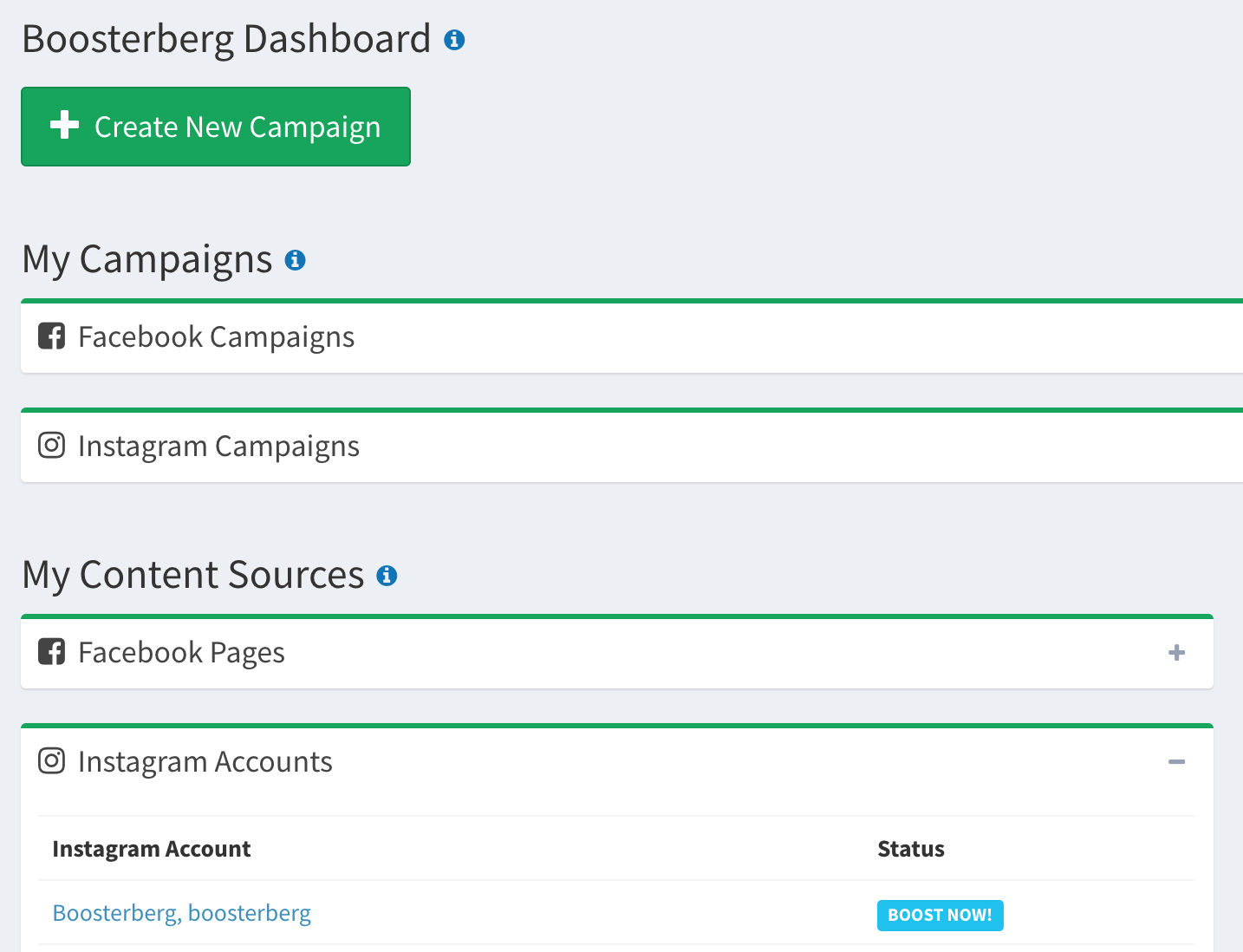
Also, in the Campaign Creation process, the “Facebook Pages” option where you could choose your Facebook page to boost posts from was renamed to “Content Sources”, and now includes also available Instagram accounts (below your available Facebook pages).
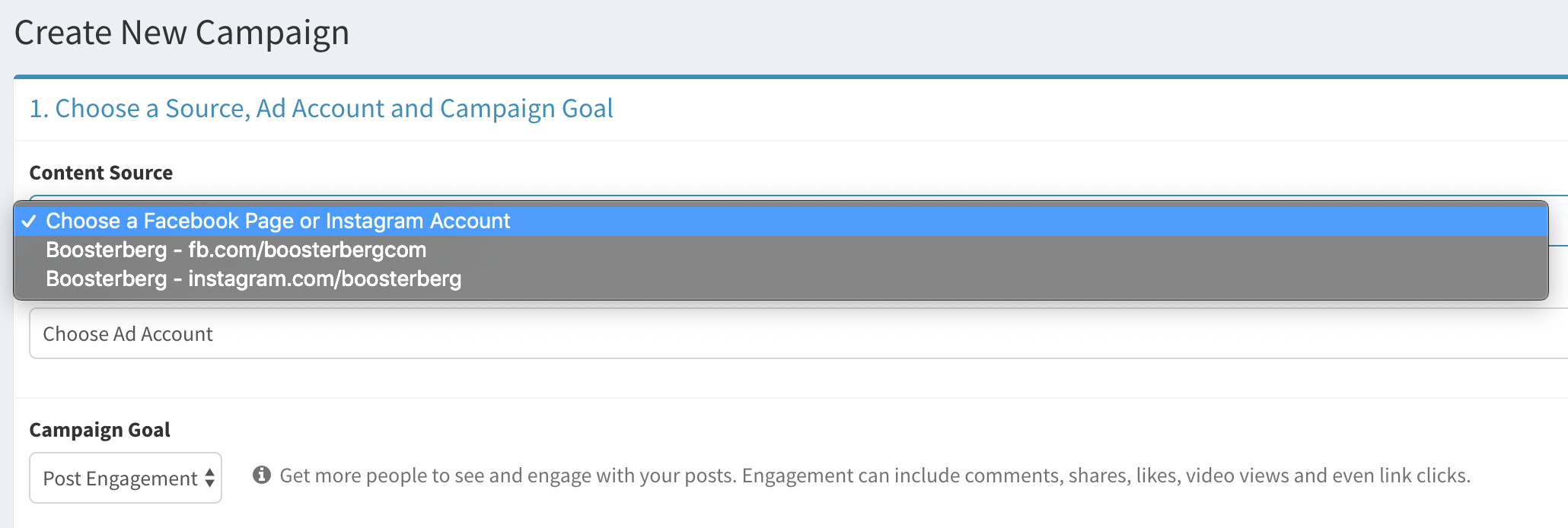
When you choose an Instagram account, the process follows as usual with the 3 steps:
- Campaign level
A – the chosen Instagram account
B – the ad account that should be used
C – campaign objective (for now, only Post Engagement is supported) - Ad set level
All the usual targeting, budget, schedule and other settings that will be applied to the active ad sets
- Ad level – Automatic Conditions
Most of our familiar boosting conditions, that take into consideration the organic performance of your Instagram posts, along with the usual helpful stats for a better overview:
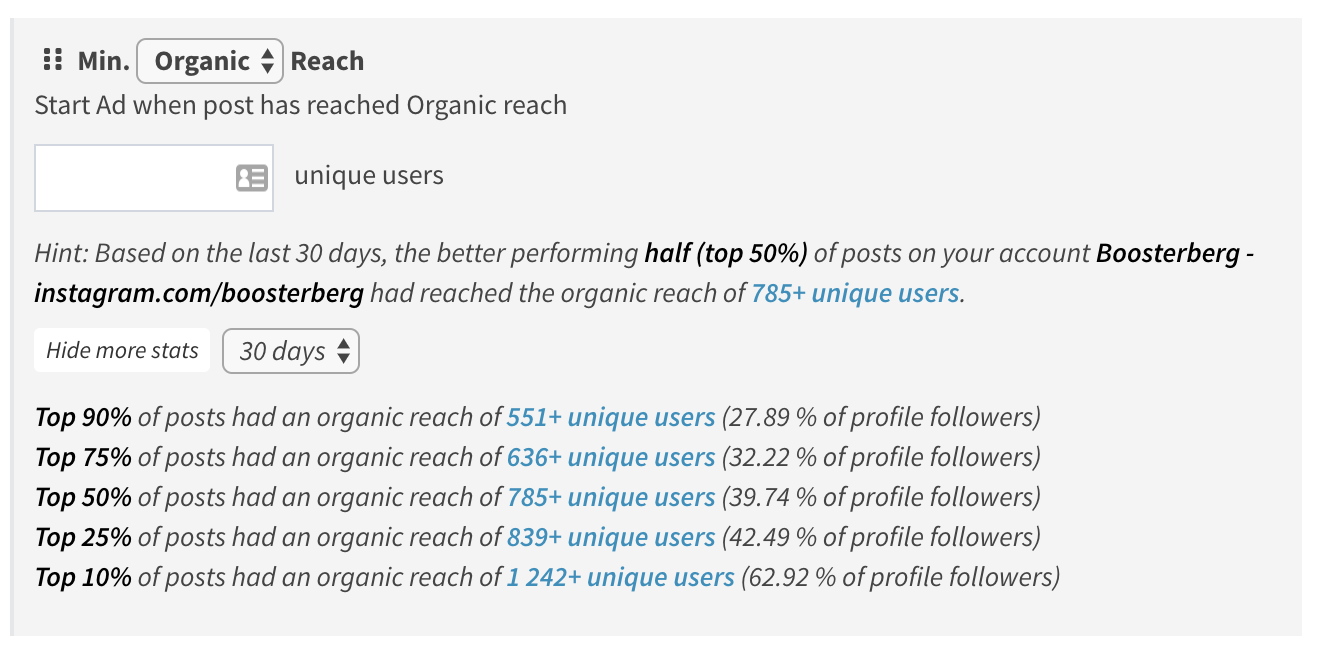
One important note:
For boosting your Instagram posts, Boosterberg can only use the existing Facebook marketing API. This API essentially mirrors the capabilities of Facebook Ads manager (which you can also use to boost Instagram posts), but it is not directly connected to “native” Instagram boosting using the Instagram mobile app.
This means that, unfortunately, even though the ads will be delivered and will generate real performance, the effect won’t be seen on your Instagram feed, but will have to be looked at separately from your organic performance, via the Ads Manager reporting.
Currently, there is no technical way of automating your Instagram boosting using the native boosting capabilities of the Instagram app, but as far as trends are concerned, Instagram is already experimenting with hiding Instagram likes in the feed, which will in effect make Boosterberg’s functionality 100% interchangeable with native Instagram post boosting.
Political Ads
The latest update also introduced another small but important feature:
For eligible users (see Facebook’s article here) it is now possible to boost posts that contain content about social issues, elections or politics automatically using Boosterberg.
Simply check the “Political Content” checkbox in the ad set settings placement tab, and every ad that will be created in this ad set will have this option turned on.
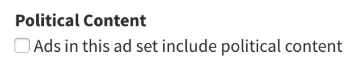
Don’t hesitate to contact our support at info@boosterberg.com if you have more questions about the new features.
Scheduling Posts
If you want to go even further with your Instagram campaigns, you should check out how you can schedule your posts connected to the given timezone’s main viewing time. Agorapulse lets you schedule Instagram posts according to your pre-set day and time. What’s more, this tool is the official partner of Instagram so it’s no worry about shadow-banned accounts.

One Comment
SEO Service
Awesome post! Keep up the great work! 🙂
Comments are closed.