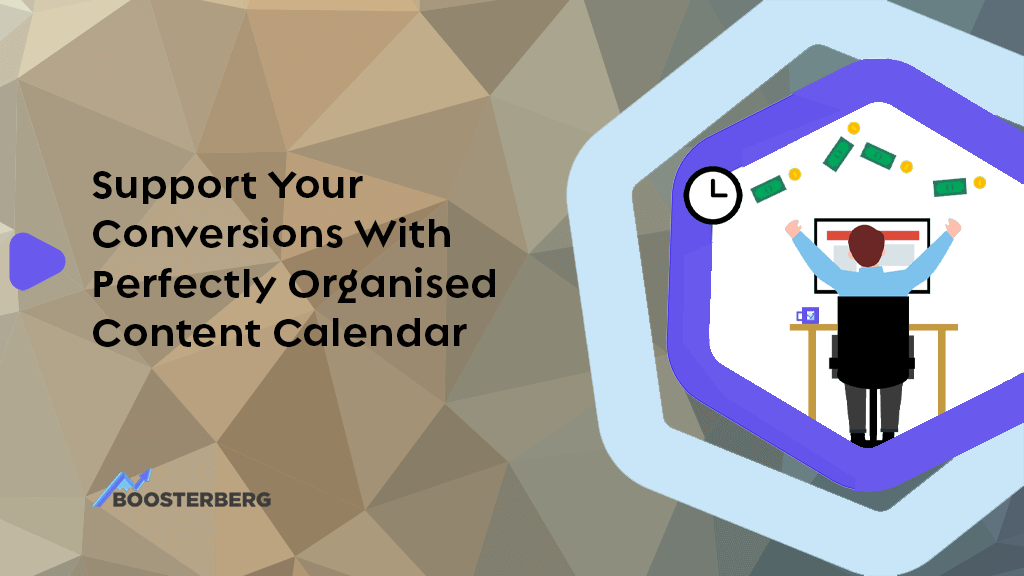Posting on social media as a brand can be difficult. Creating interesting posts and organizing them into a cohesive feed can be time-consuming – especially at the beginning. And a social media content calendar can help you stay on top of your digital marketing strategy. With that said, are you wondering how to organize your content calendar in order to support conversion campaigns?
Having a social media template could make social media maintenance a piece of cake. So, to find out how to navigate Google sheets and make a template to boost your conversions – keep scrolling!
Why’s It Necessary To Have A Social Media Content Calendar?
Figuring out what to post every time can take a lot of time for your marketing team. A social media content calendar can make this disappear entirely.
Here’s the thing:
Accounts that post frequently – as in, over 15 times each month – get more traffic and a boost in their conversion rate. But the issue most brands face is that creating one engaging, relevant post after another can be difficult – without a thought-out strategy, that is.
How Can It Help Your Business?
If we had to sum the benefits up in a few words, a marketing strategy with a social media content calendar enables you to create high-quality content ahead of time and stay on top of your duties.
Why should you bother?
Because strategic posting and Facebook advertising keep your followers a lot more engaged than random posts with little research to them.
How To Organize Content?
As we’ve already established, there is no good marketing campaign without a social media content calendar.
So, let’s talk about the key sections of every calendar template – including yours!
Have Monthly Goals
The principal part is to set goals for your content for each month. That way, you can track what strategies work and what don’t in terms of meeting those goals – and you’ll also have a lead on improving your strategy and your performance.
In the end, you will see how your content performed, how many followers you gained, account traffic, the conversion rate, and so on.
Type Of Content
You should have a frame of content that engages your followers and relates to your brand in the calendar. Determine whether you will post blog-like posts, promotions, holidays, quotes, reposts from followers, or current events.
That will mostly depend on your brand, but either way, it could be of help to color-code different types of content to stay on track.
Make The Calendar
Here, you’ll organize what type of content will be posted on what day. It’s that simple. Organize the types of posts before you create them to make sure your quality content is always ready on time.
Another good thing you can do is add some ideas for posts in the notes so they aren’t forgotten.
Make The Posts!
Once the calendar is ready, all that is left is to create those posts. Easier said than done. It’s time for research, hashing out the ideas, writing blog posts, filming, and editing everything. If you struggle with this part and aren’t sure where to start, there are a lot of great online tools that will help you get through the content creation process.
The key takeaway is:
You should focus on creating ideas for your account – not the manual ad management. Set the rules and conditions based on your campaign objective to make sure your content performs as best as possible – and do it budget-friendly way.
Boosterberg settings are similar to Facebook’s Ads Management – but the advantage is, once the settings are set, you can leave the rest to our automation tool.
Are you using your social media content calendar the right way?
To make sure you do, use Boosterberg, our social media automation tool! Boost your social media results, save money, and free up your time to do more.
Check out our other posts like “5 Ways To Optimize Your Ads For Mobile And Get More Conversions” to get more out of your content, and make sure to free up some time for other importing things with our Ads automation tool – Boosterberg.
Focus on ideas and content, not on manual ad management. Try Boosterberg for a hassle-free way to get ahead in marketing automation!