If you’re looking to drive engagement on your website, utilizing a Post Engagement campaign can be a powerful tool. By showcasing your content to users who are most likely to engage with it, you can increase likes, shares, and comments, and ultimately drive more conversions.
If you’re looking to find the Facebook post engagement definition and learn how to increase Facebook post engagement, read our guide to the Facebook post engagement objective.
What are the benefits of Post Engagement Ads? Post engagement ads are great for building or increasing brand awareness, educating your market and significantly lowering your overall CPA (Cost Per Acquisition).
Unfortunately, many business owners and marketers are unaware of how to use post engagement ads to multiply their ROAS (Return On Advertising Spend). In this article, we will take a look into it and set all the keystones required to have highly engaging ads.
Step 1: Select a Post or couple of them (or Plan New Posts)
Step 2: Create Campaign
Step 3: Create Ad Set
Step 4: Create Ad
Step 5: Track Your Campaign
We spoke about the types of content in the article Facebook marketing tips from specialists. But it is always a good idea to simply open up Facebook Ad Library and take note of the types of creatives you think your audience would enjoy and take a note how “excellent” advertisements communicate with their audiences.
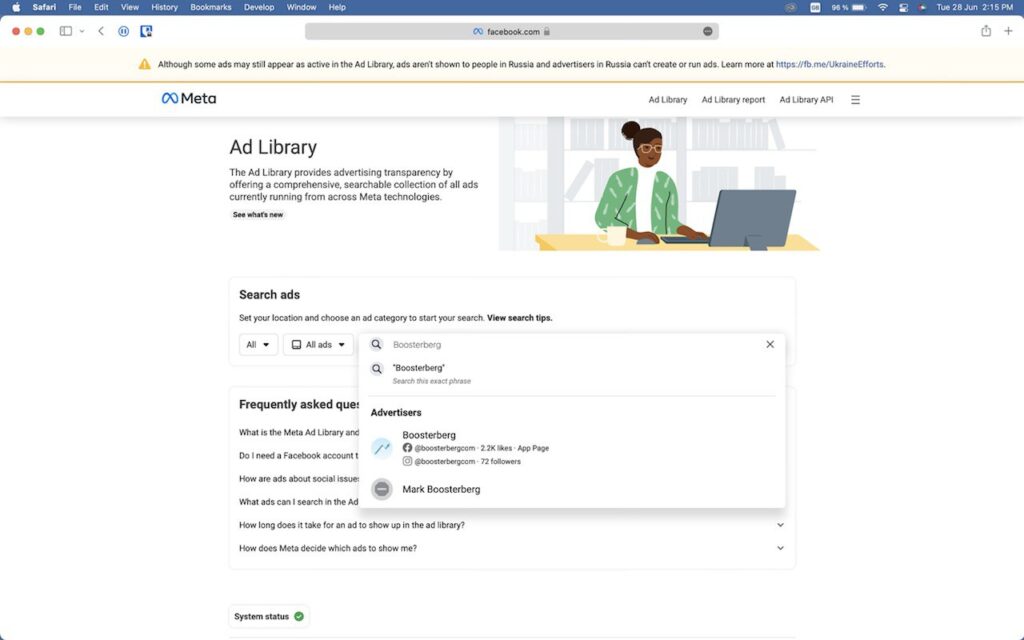
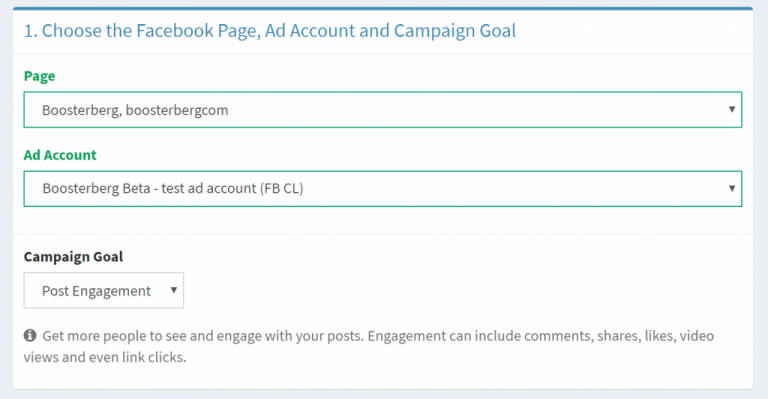
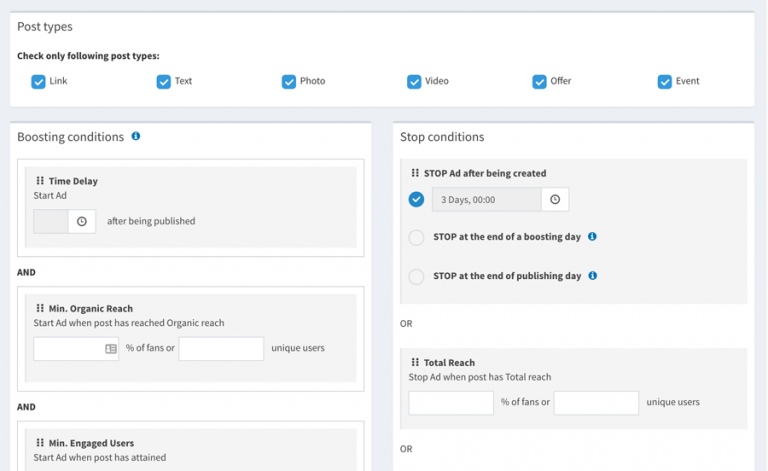
Do your posts only have information value for a limited time (for example, breaking news)?
In terms of performance, you want to spend your budget in the most effective way, and in Post Engagement campaigns, this means Cost per Post Engagement average should be as low as possible.
Always try to look at your running campaigns critically, try different approaches, don’t forget to track your results and test new things. If in doubt, give us a shout at info@boosterberg.com. Do you prefer 1on1? Let’s schedule a call then – click here 🙂
This post was updated in 2022 by Mafi Hazlinsky
Subscribe to our newsletter for updates on Boosterberg news and features.