Are you struggling to make your Facebook ads work for your business or agency? One of the most crucial steps in ensuring your ads hit the mark is understanding and correctly setting up Facebook ad demographics. This guide will walk you through what demographics mean in the context of Facebook advertising and how to use Facebook’s ad manager to select the right demographics for different campaign goals. We’ll also provide visuals to help you navigate through Facebook’s ad manager effectively, a checklist for common problems, and a case study showing the advantages of correctly setting up ad demographics.
Understanding Facebook Ad Demographics
What Are Demographics?
Demographics in Facebook advertising refer to the statistical data that describe your target audience. This includes age, gender, location, education, relationship status, and more. Accurately setting these demographics is crucial for targeting the right audience and getting the best return on investment (ROI) from your ads.
Using Facebook’s Ad Manager to Select Demographics
Step-by-Step Guide:
1. Access Facebook Ad Manager:
Log in to your Facebook account and go to the Facebook Ad Manager.
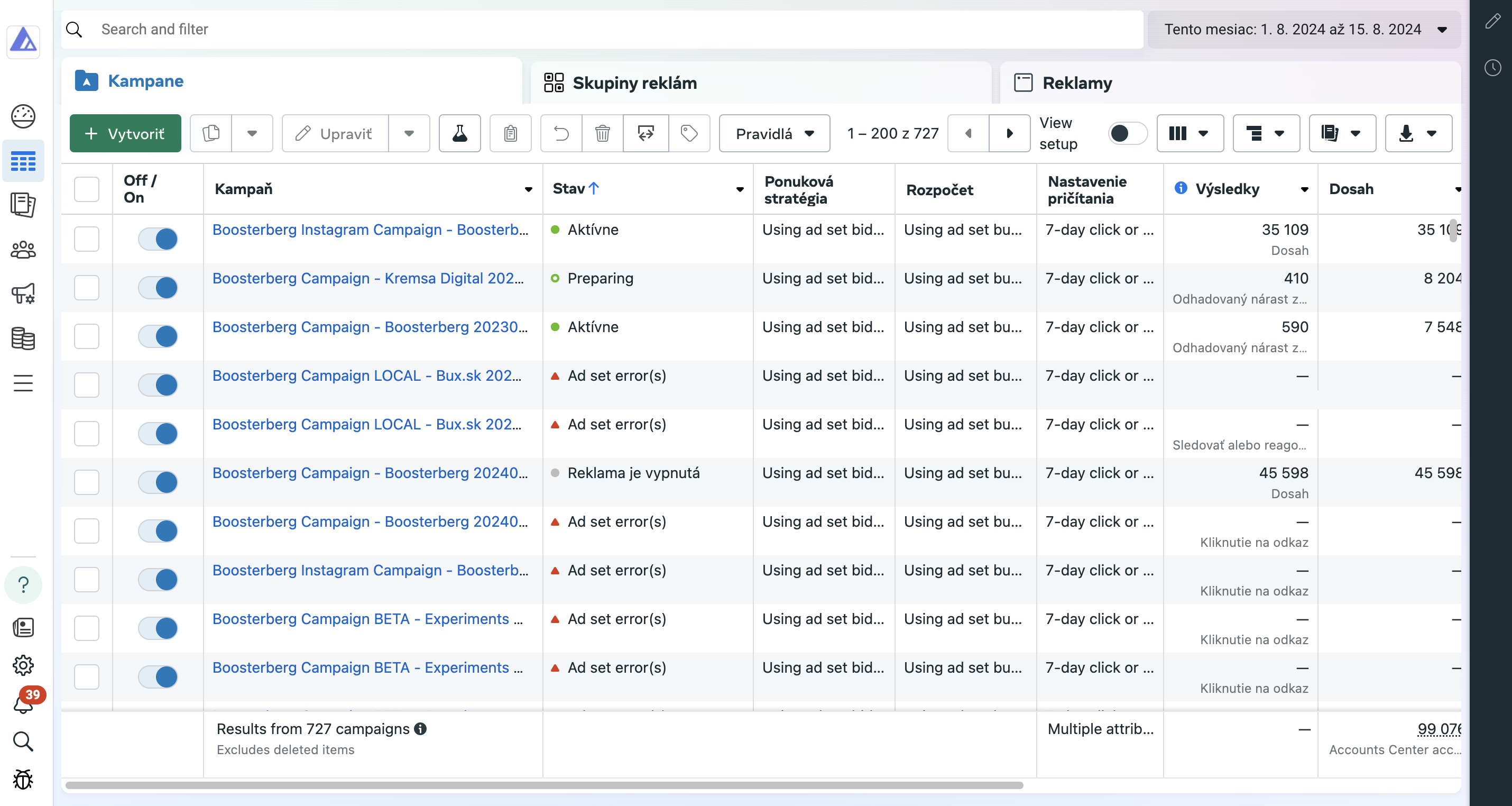
2. Create a New Campaign:
Click on the “Create” button to start a new campaign.
3. Define Your Campaign Objective:
Choose an objective that aligns with your goal, such as brand awareness, traffic, or conversions.
4. Set Up Your Ad Set:
Under the Ad Set level, you’ll find the “Audience” section where you can define your demographics.
5. Choose Your Demographics:
Location: Select the geographic area you want to target.
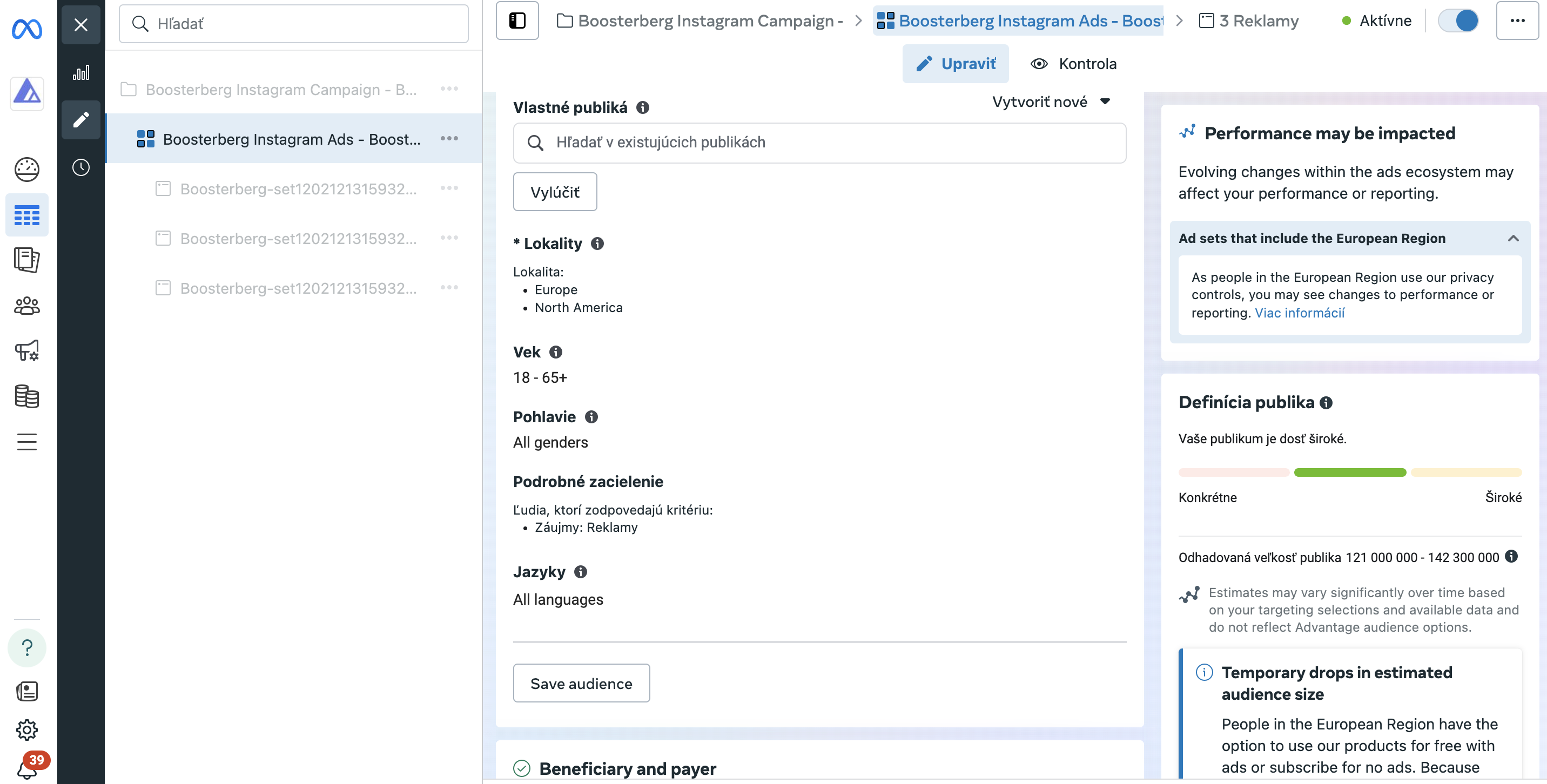
Age: Specify the age range of your target audience.
Gender: Choose whether you want to target men, women, or all genders.
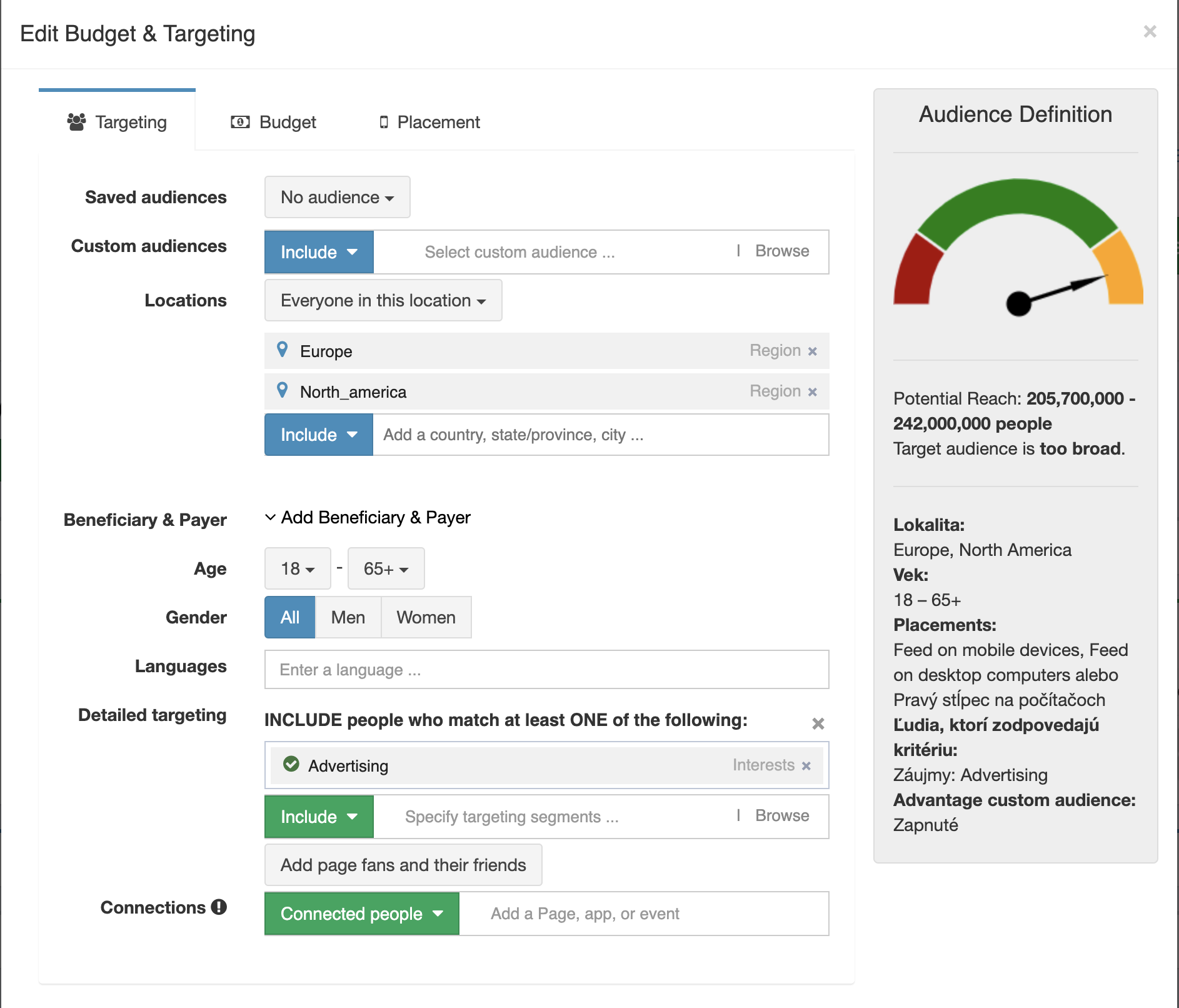
Language: Add languages if necessary.
Detailed Targeting: Use this to refine your audience based on interests, behaviors, and more.
6. Save Your Audience:
Once you have set your demographics, save your audience settings for future use.
Checklist for Common Problems
1. Incorrect Age Range: Ensure the age range matches your target demographic.
2. Wrong Location: Double-check your location settings to avoid targeting the wrong area.
3. Gender Mismatch: Make sure you’re targeting the correct gender based on your product or service.
4. Broad Audience: Narrow down your audience with detailed targeting to improve ad relevance.
5. Language Settings: If your ad is in a specific language, ensure you’ve set this correctly.
Case Study: Successful Demographic Setup
Agency X’s Success Story:
Agency X, a digital marketing agency, struggled with client retention due to underperforming Facebook ads. By refining their demographic settings, they saw a 40% increase in ad engagement and a 25% boost in ROI. They targeted a specific age range and location, narrowing down their audience to those most likely to engage with their client’s products. This precise targeting led to more effective campaigns and happier clients.
Conclusion
Correctly setting up Facebook ad demographics can be a game-changer for your business or agency. By understanding what demographics are and how to use Facebook’s ad manager to select the right ones, you can significantly improve your ad performance and ROI. Use this guide to navigate through the process, avoid common pitfalls, and see the benefits of well-targeted ads. Ready to take your Facebook ads to the next level? Start refining your demographics today!
Ready to streamline your social media advertising and see better results? Try Boosterberg today and see how our platform can elevate your campaigns with advanced automation tools.
Interested in learning more about Boosterberg and how it can help you improve your business?

Book a call with Dan Kremsa and learn how to automatize most of your work with Boosterberg so you can focus on more important things.

