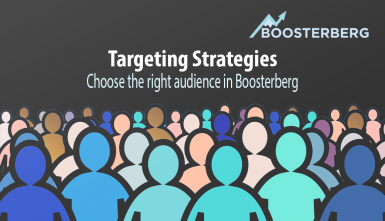One of the biggest benefits of using Facebook marketing rests in its great targeting possibilities. Think what you may about possible privacy concerns, nobody can deny that Facebook has perfected anonymous data mining applied to its userbase. This data is then, in turn, offered to digital marketers as a myriad of targeting options, be it demographic-based, interest-based or other more custom types of audience creation and targeting.
Boosterberg, of course, makes full use of these options, and so all this power is applicable also to its automated campaigns.
In this article, we will describe some of the settings and how to use them.
Targeting based on existing Facebook audience categories: Demographics, Interests
For all you boosted (promoted) posts, you can decide who will see the sponsored version of the post. The most obvious way to do this is to select an audience based on their demographic characteristics or interests. In this way, you can get to pretty specific audiences, for example: Selecting only women between 20-30 years old that Facebook assumes are at least interested in being vegetarian, like organic food, commute by bicycle and live in Copenhagen yields an audience with the size of 6600 people.
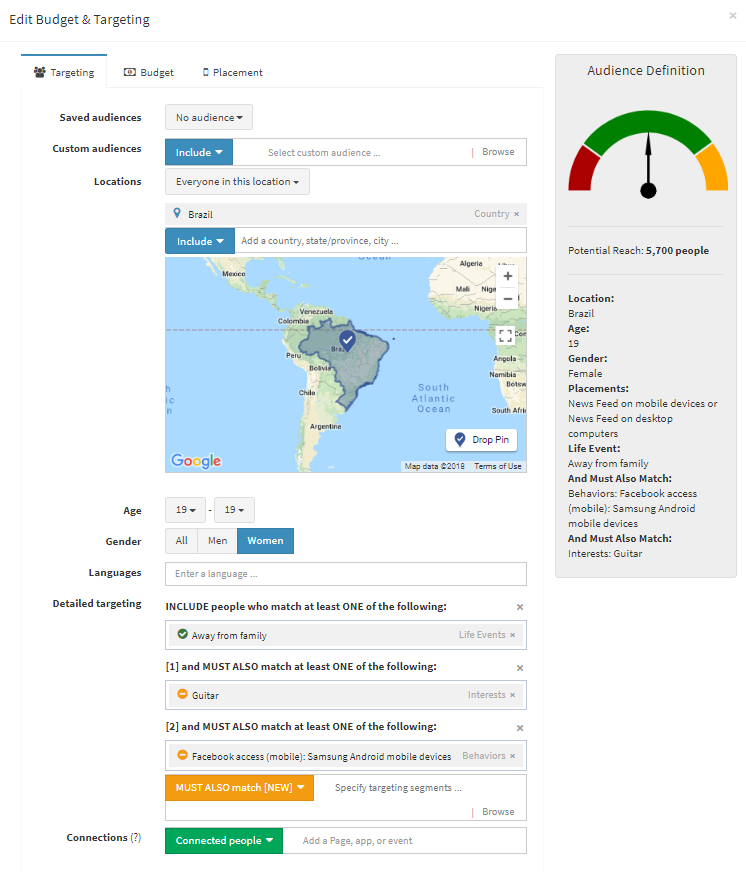
Custom audiences
Boosterberg also allows you to import your own custom audiences from Facebook Asset Library. On Facebook you can create custom audience based on people that visited or performed a specific action on your website or your app, you can manually upload a list of people that you wish to target or you can create an audience from people that previously engaged with your content on Facebook or Instagram. Creating such custom audience gives you an opportunity to target a very specific group of people that already know your brand and are more likely to take action based on your Facebook content.
Lookalike audiences
Facebook also lets you create a lookalike audience based on your custom audience. By creating a lookalike audience, Facebook automatically compares the attributes of people in your custom audience to other people on Facebook. The ones that share similar qualities become a part of your lookalike audience. You can also choose a size of your lookalike audience. Smaller audiences match more closely to your original audience and vice versa. After you have created your lookalike audience, you can import it and use it at Boosterberg.
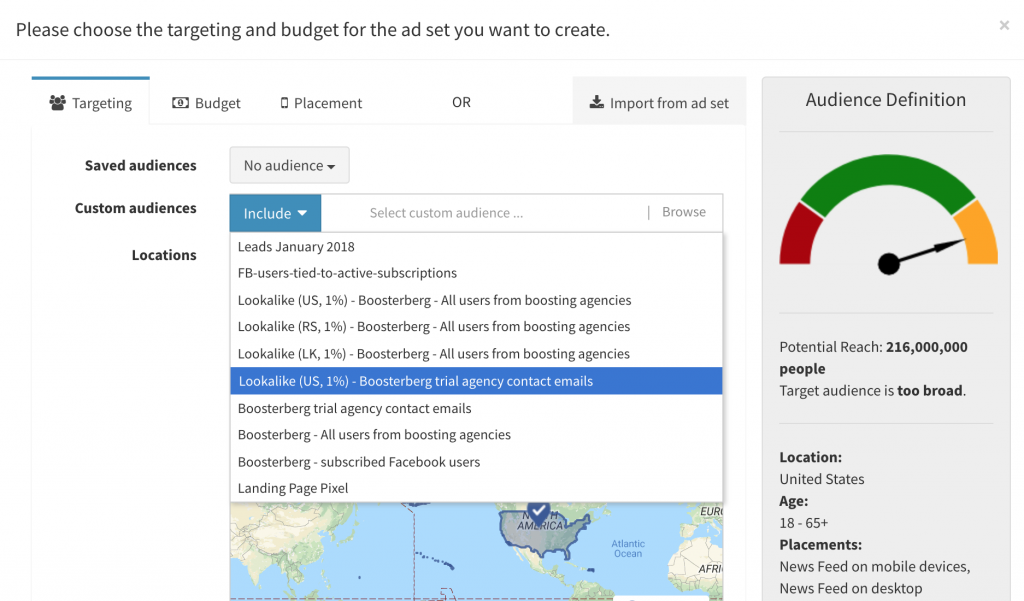
Granular structure audiences
The more specific you get with your audience the higher chance you have to get your message to the right people. Hence, it is never a bad idea to make a very specific audience by combining several targeting options. You can create a lookalike audience, which you can further reduce to people that also meet a certain behavior. For example, you can use a lookalike audience from a custom audience of all people that previously bought a product on your website while further reducing this audience to people that also like to play tennis (in case you started selling tennis rackets on your website).
When figuring out your advertising strategy, you don’t need to pick just one audience. In Boosterberg you can create several ad sets, where each ad set will have its own specific audience. You can further adjust your boosting conditions so that only certain types of posts will be distributed to certain audiences. If you struggle to structure your Boosterberg campaigns in this way, feel free to contact our marketing specialists for help and advice.