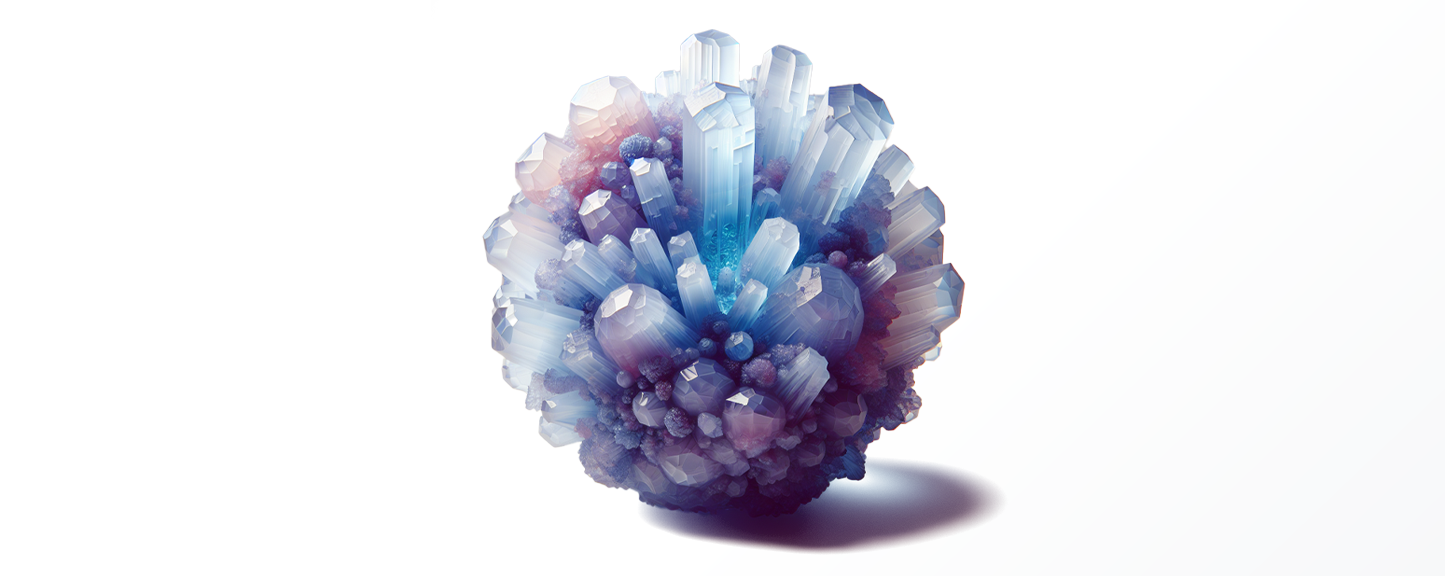Navigating the challenges of Facebook Business Manager can often feel like a full-time job. It’s a common pain point for social media agencies and business owners alike. Here’s how you can simplify the complexities of Facebook Business Manager and streamline your social media advertising process.
Struggling with Facebook Business Manager? You’re not alone. Many social media managers and business owners find themselves overwhelmed by its complicated features. This article will break down some of the most important tips to help you navigate this tool efficiently, saving you time and headaches. Whether you’re managing multiple client accounts or trying to grow your business, these practical tips and short explainer clips will make your life easier.
1. Understanding the Basics
Get familiar with the dashboard—it’s your control center. Everything from ad creation to performance metrics can be accessed here. Spend some time clicking through each section and examining what each tab offers. If something seems confusing, jot it down. The goal is to make you comfortable with the layout.
How to Implement:
- Explore the Dashboard: Spend time on each section to understand its purpose.
- Take Notes: Write down any confusing areas to research or ask about later.
- Experiment: Try out different features to see what they do.
Example:
Spend a few minutes each day exploring a different section of the dashboard. Over time, this will make you more comfortable and proficient with its features.
2. Simplifying Ad Creation
Creating ads can be daunting, but it doesn’t have to be. Here are some steps to make it simpler:
How to Implement:
- Start with Objectives: Choose the right objective for your campaign. This sets the direction for everything else.
- Audience Targeting: Use saved audiences to avoid starting from scratch each time. Take advantage of Facebook’s robust targeting options.
- Ad Formats: Stick to formats you know work well for your audience. Experiment with new ones only when you have time to monitor their performance.
Example:
Instead of recreating audiences every time, save your favorite audience configurations. This not only saves time but also ensures consistency across campaigns.
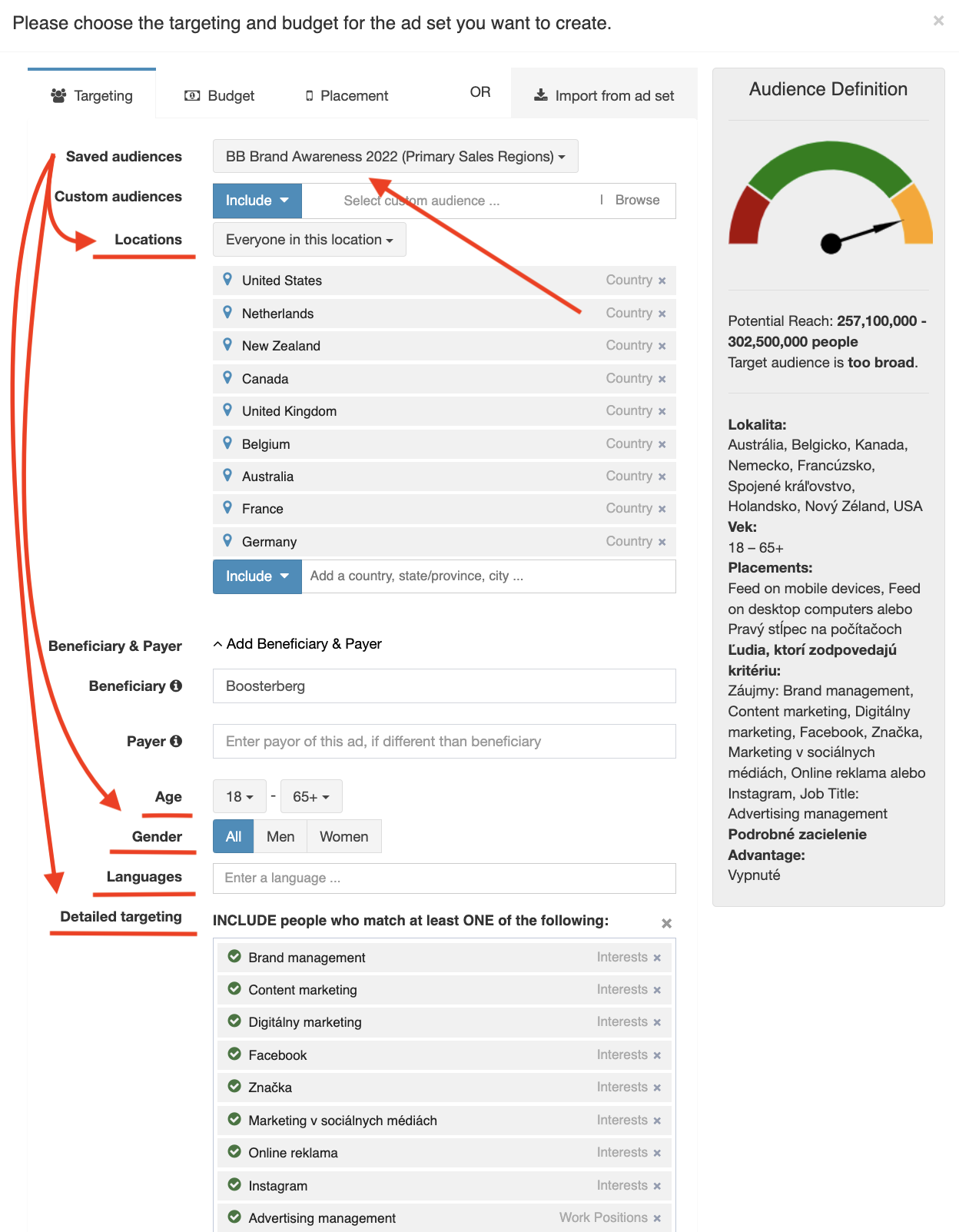
3. Using Automation Tools
Automation tools can help streamline your workflow. Boosterberg integrates with Facebook Business Manager to automate many repetitive tasks, saving you time and ensuring your campaigns are always optimized.
How to Implement:
- Ad Rules: Set rules to automatically manage your ads. For example, pause ads that aren’t performing well or increase the budget for high-performing ones.
- Reporting: Use automated reports to stay updated on performance without having to log in daily.
Example:
Set up automated rules to pause any ad that has a cost per result above a certain threshold. This keeps your campaigns running efficiently without constant oversight.
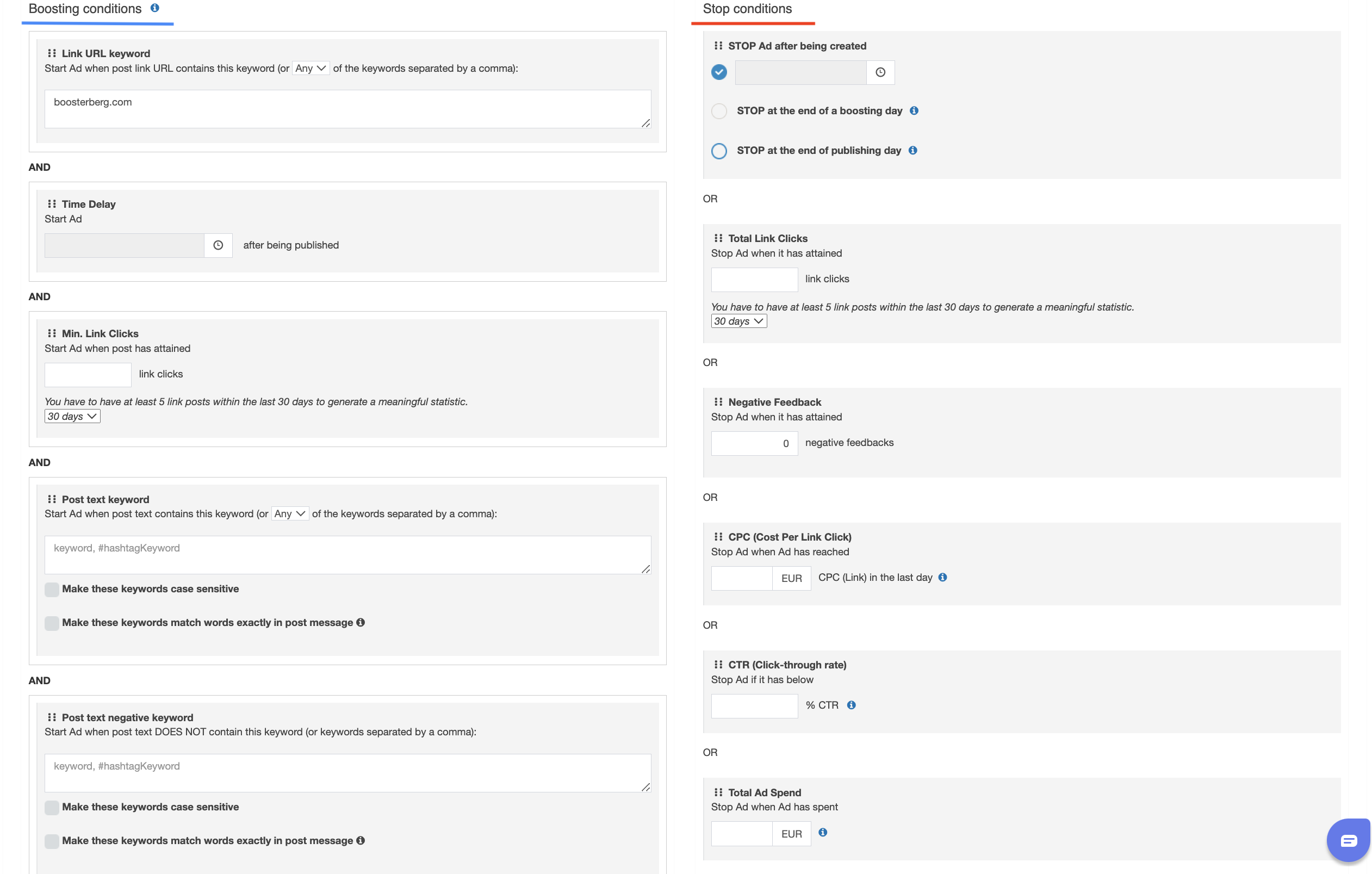
4. Managing Multiple Accounts
Managing multiple client accounts can be overwhelming without the right organization. Here’s a streamlined approach:
How to Implement:
- Business Manager Structure: Set up a clear structure within Business Manager. Use different ad accounts for different clients.
- Naming Conventions: Use a consistent naming convention for all campaigns, ad sets, and ads. This makes it easier to find and manage them.
- Permissions: Assign roles and permissions carefully. Only give access to those who need it.
Example:
Create a folder system in Business Manager for each client. Within each folder, maintain separate ad accounts and clearly label each campaign with the client’s name and campaign objective.
5. Short Explainer Clips
Sometimes, a short video can explain more than a paragraph of text. Here are a few topics worth exploring through clips:
How to Implement:
- How to Create a Campaign: A step-by-step guide on setting up a campaign from start to finish.
- Using Custom Audiences: A detailed look at how to create and use custom audiences effectively.
- Analyzing Performance: How to read and understand performance metrics to make informed decisions.
Example:
Create a 2-minute video demonstrating how to set up a Facebook campaign, highlighting key steps and common pitfalls.
Wrapping Up
Simplifying Facebook Business Manager doesn’t just save you time; it enhances your overall performance. By following these tips and utilizing tools like Boosterberg, you can focus on what matters most—delivering exceptional results for your clients and growing your business. Ready to make your social media advertising more efficient? Start implementing these tips today and watch your productivity soar.
Eager to Make Things Easier?
If you’re looking to simplify managing your Facebook ads, try Boosterberg! It’s designed to help busy professionals like you automate and optimize campaigns. Give it a shot and see how it can help take your advertising to the next level.
Interested in learning more about Boosterberg and how it can help you improve your business?

Book a call with Dan Kremsa and learn how to automatize most of your work with Boosterberg so you can focus on more important things.