Boosterberg gives you full control over your business details, team members, and user settings. Whether you need to update your contact information, invite new team members, or delete your account, this guide will walk you through each step.
To access Business Settings, follow these steps:
Open Business Settings
Update Your Business Information
Managing Team Members
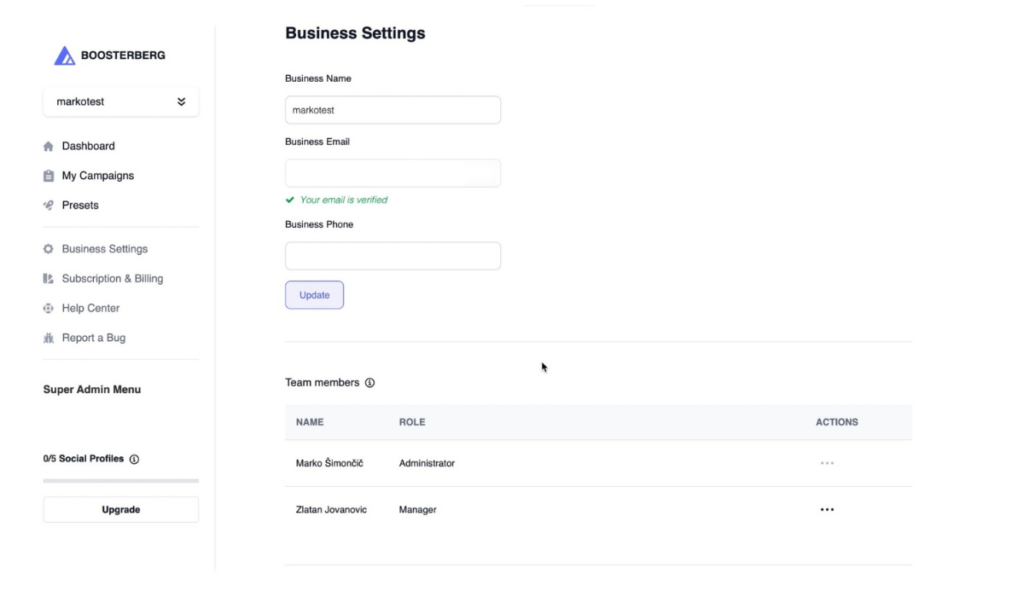
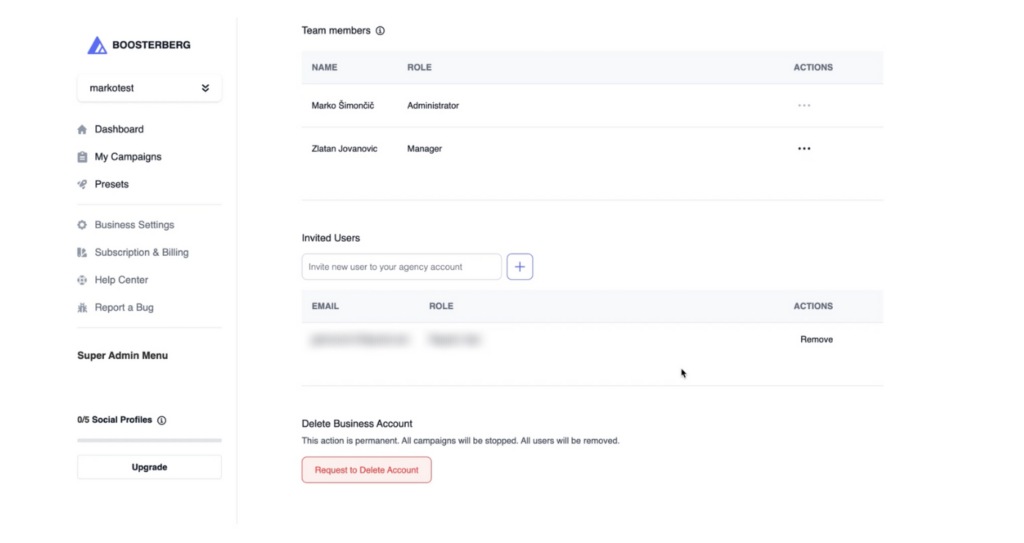
Inviting New Team Members
Deleting Your Business Account
Note: If you delete your agency account, all campaigns in Ads Manager will be paused, and ads will stop spending money. This action cannot be undone.
If you want to manage your personal settings, follow these steps:
Open User Settings
Update Your Contact Email
Managing Business Connections
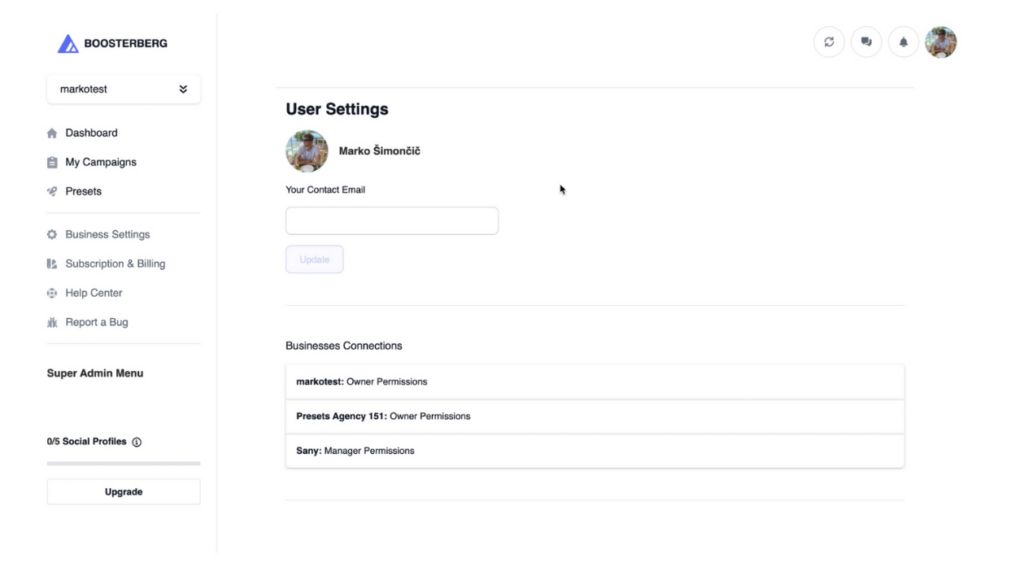
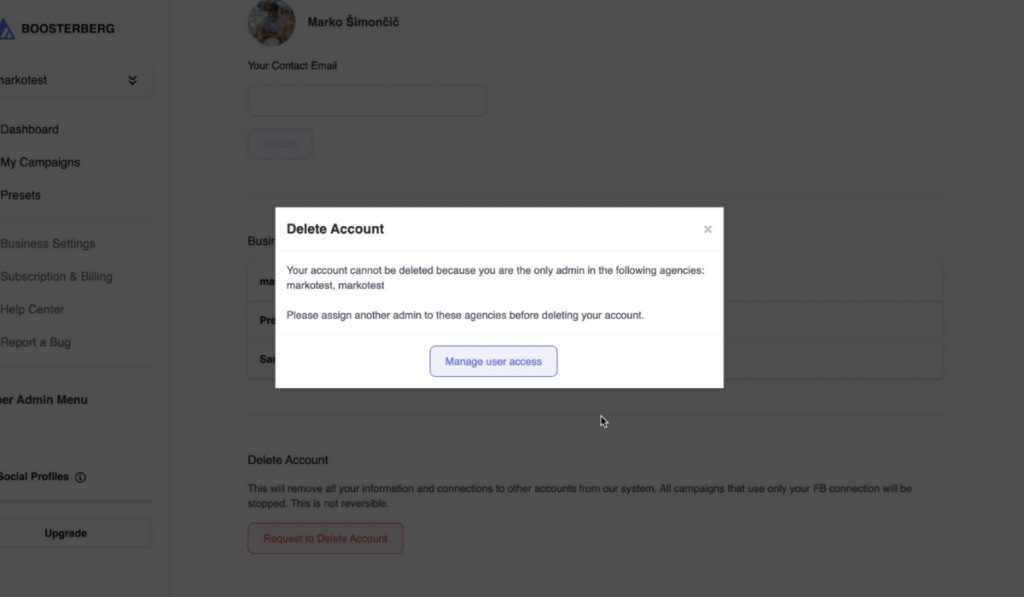
Deleting Your User Account
Note: Deleting your user profile will not affect your agency’s campaigns unless you are the sole owner of the business.
Only the owner and managers of the agency can access Business Settings. The owner can also grant access to regular users by upgrading their role to manager in the Team Members section.
There are three roles: Regular User, Manager, and Administrator. Regular Users can manage campaigns they have access to, Managers can also access business settings and subscription/billing, and Administrators have full control over business settings, team management, and account actions like transferring ownership or deleting the business.
If the agency account is deleted in Boosterberg, all campaigns in Facebook Ads Manager will be paused, and ads will stop running. This action cannot be undone—once an agency account is deleted, it cannot be recovered.
If you delete your user profile, it will not affect the ads or campaigns in your agency account.
Account deletion requests are processed by the Boosterberg Support Team. The process usually takes one business day after the request is submitted. The support team will verify the request before proceeding with the deletion.
No, there is no limit to the number of team members you can invite to your agency.
Yes, you can be part of multiple businesses. You can own an agency while also being a member of other agencies. To switch between business accounts, use the dropdown list at the top of the left sidebar menu.
To transfer ownership, go to Business Settings > Team Members List > Actions Dropdown and assign the owner role to another team member.
Boosterberg does not support multi-factor authentication (MFA). However, you can enable MFA for your Facebook account. Since Boosterberg requires a Facebook login, enabling MFA on Facebook will add an extra layer of security to your Boosterberg account.
Boosterberg only accesses the data necessary for its service to function. This includes data related to Facebook Pages, Ad Accounts, and Business Manager settings. Boosterberg does not store Facebook passwords, read personal messages, or track private user activity beyond what is required for ad automation.
Find more details in our Privacy Policy.
If you experience any issues with business settings, user settings, account deletion, or team management, please contact Boosterberg Support.
Find more details on How to Contact Boosterberg Support.
Subscribe to our newsletter for updates on Boosterberg news and features.