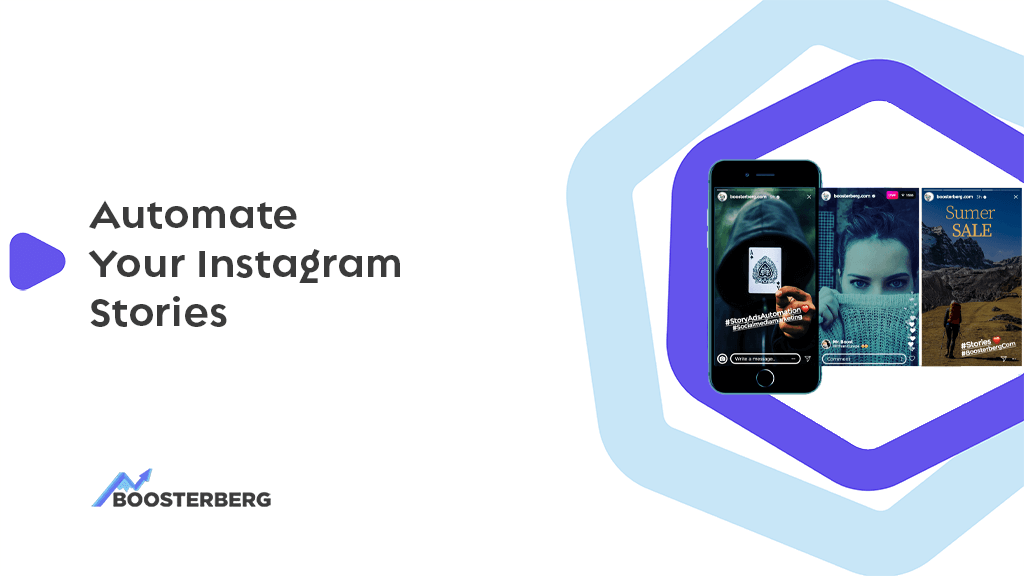Last week, Boosterberg has released a brand new campaign type option that supports boosting Instagram Stories. These campaigns are similar to other campaign types, because they also use the Facebook ads manager infrastructure, with all the targeting options of regular post campaigns. On the other hand, there are also some differences that need to be understood to get the best out of your ad performance.
Starting from the top, please note that all Story ads that are created by Boosterberg are “darkpost” ads, and not actual boosted stories. This means that you will have to go to Facebook Ads Manager to see the campaigns and their results. However, Stories as a format is not really usable for Engagement campaigns, so this shouldn’t have any negative impact on your marketing efforts, once you get familiar with the campaign results in the Ads Manager or in our upcoming and improved reporting feature.
In this article, we will go through the Story Campaign creation process and highlight the specifics of these campaigns, so that you can start trying them out without all the guesswork.
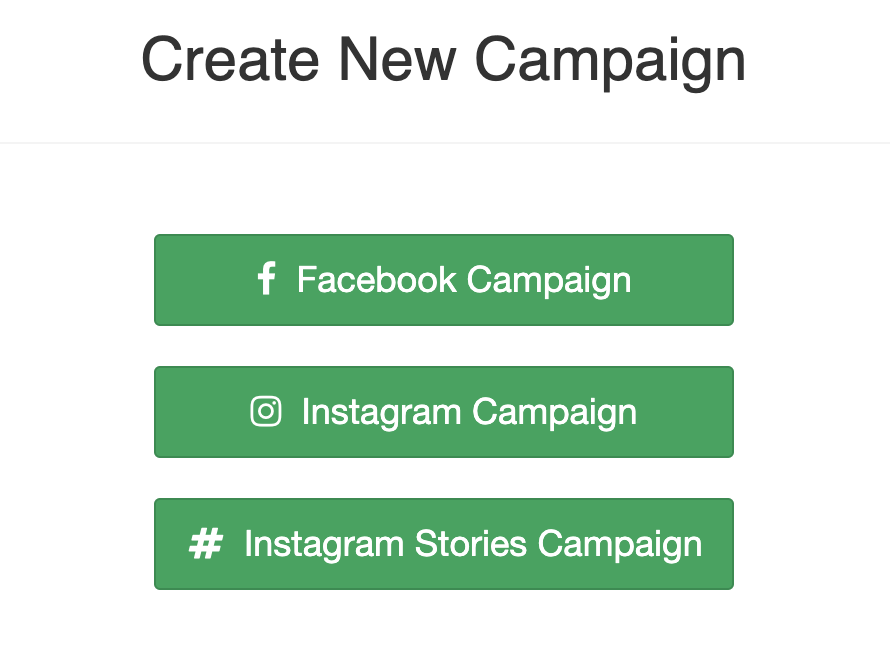
The first step in campaign creation remains unchanged – just the Post Engagement campaign objective is missing, because this objective is not really compatible with the Instagram Stories format. You simply choose your Instagram account as a content source and the desired Ad account where you want to create the campaign.
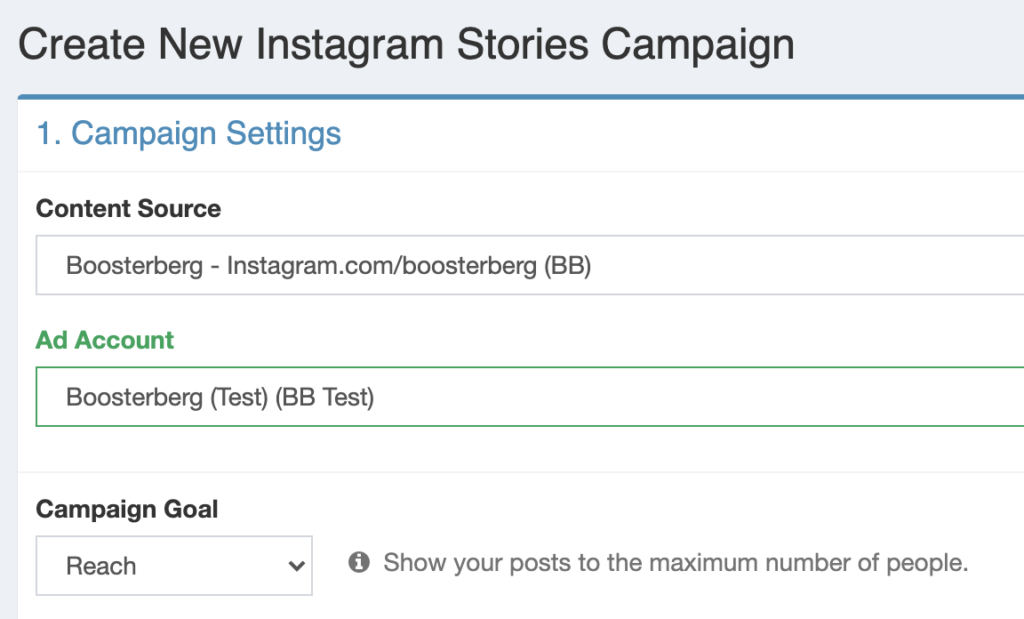
2. In the second step, you specify the same targeting, budget, and optimization options as always, but it’s good to think about the specifics of Story campaigns
a) In the Placement tab, don’t forget to specify where your story ads should appear. For best possible performance, it’s usually best to leave the default automatic placement, but in the case of Campaign objectives that support Stories feed placements, many users prefer to show their Stories only on Instagram and Facebook Story feeds, to keep things consistent.
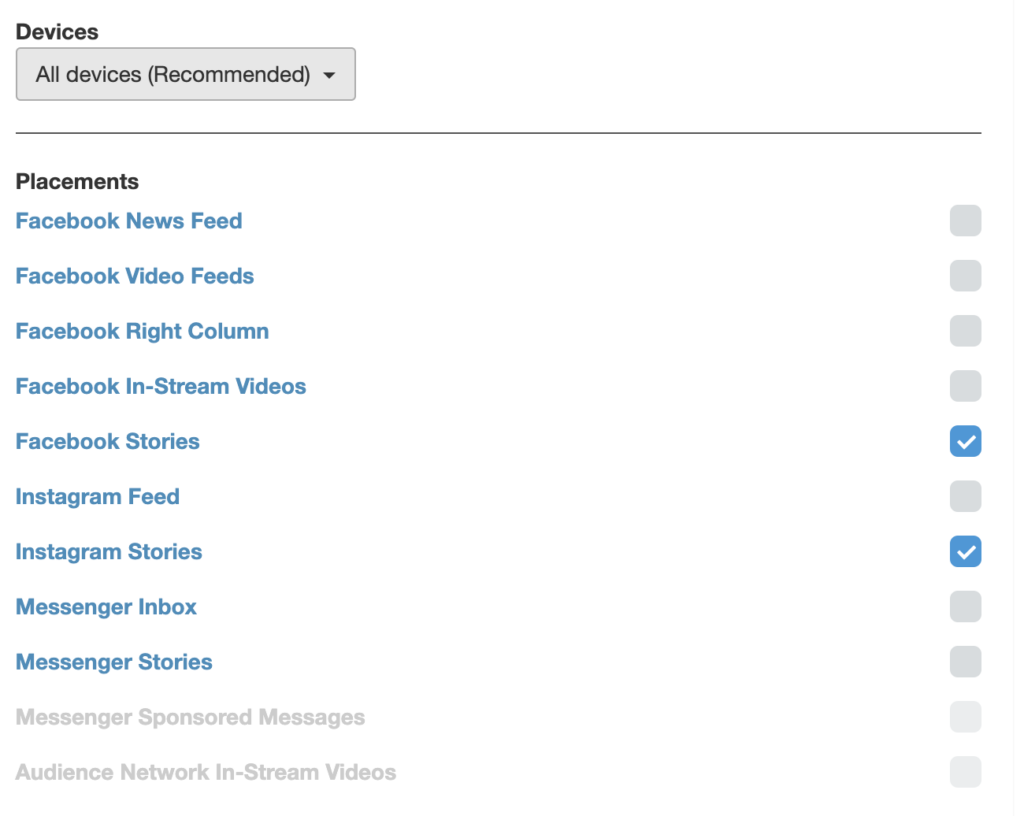
b) Also, if your objective is to get link clicks and drive traffic to your website or even get specific conversions, you can also add a link to your Story ads automatically, even if your Instagram account does not have the required 10 000 followers!
In the Placement tab, you will find the “Add a Call to Action button” checkbox, with the option to define your own Call To Action URL and choose from a list of available CTA texts. Just put your link URL into the input, choose your preferred button text, and voila: All created Story ads within this ad set will include this link, and users who see them can swipe up to follow this link.
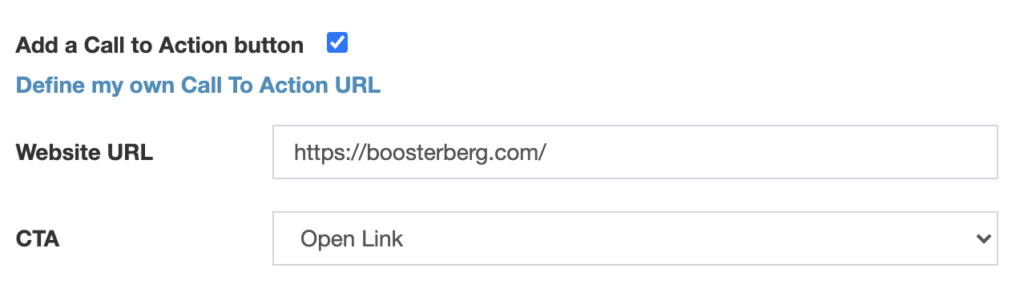
3. In the third step, especially when you switch to advanced boosting conditions, things start to look interesting. Of course, the format types are limited to the usual Story types: Photo or Video.
a) When looking at the performance conditions, you will immediately see one difference – in the case of Instagram Stories, we only have access to the last 24-hour history of Stories, not the usual 30-day period. This limits our options a bit, but at the same time, makes things more snappy. This applies both to the helpful statistics that we calculate, but also for the important “past post checking” option, which only supports boosting of Instagram stories that are not older than 24 hours.
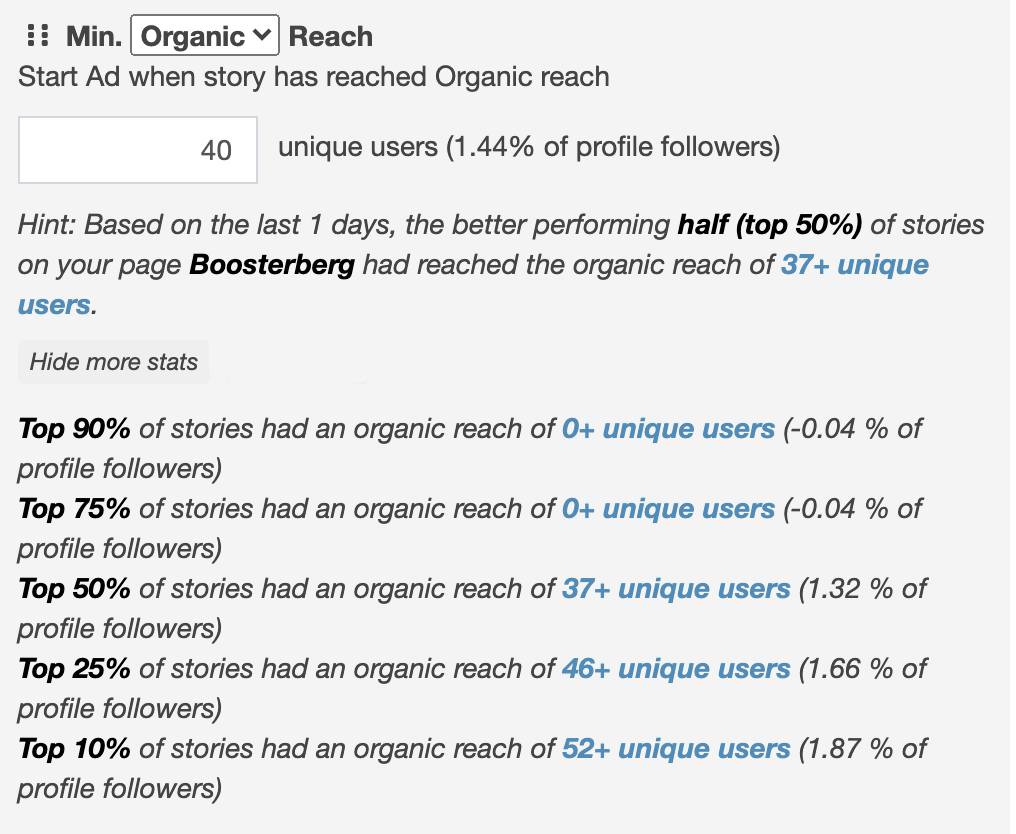
b) As other Start conditions are concerned, we have an overall Reach condition that enables you to set a threshold of minimum reach that the story needs to attain to be boosted, and keyword conditions. Please note that in the case of the Story format, it is only possible to base the Post Text Keyword condition on Story Caption text. Hashtag or tag texts are sadly not readable in the API, so be sure to have this in mind when setting up your keyword conditions.
c) Let’s move on to the Stop Conditions, which govern the newly created ads. They enable you to run the created Story ad for multiple days, based on multiple time and performance-based metrics which you are already used to from other campaign types. For the purposes of maximum control, we also developed and included a new CPM stop condition trigger, which can stop the ad based on the average daily Cost per 1000 impressions.
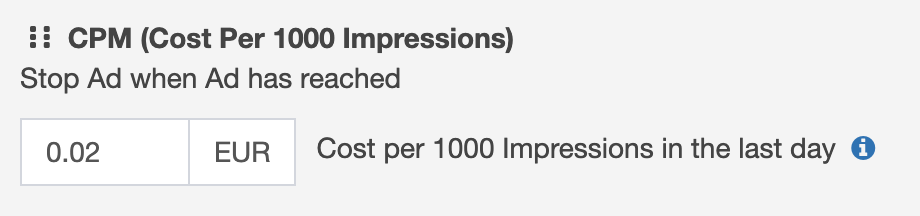
Feel free to try out our automatic new Instagram Story Campaigns, play around with all the options, find what suits you best, and let us know if you think of any good additions to our feature set.