If your main goal is getting as much people to your website as possible, you want the Traffic campaign option. This type of Campaign will show your boosted posts to people, who are most likely to click on them and go to your website.
Do you publish link posts, or other type of posts (photo, video) with a link in the text?
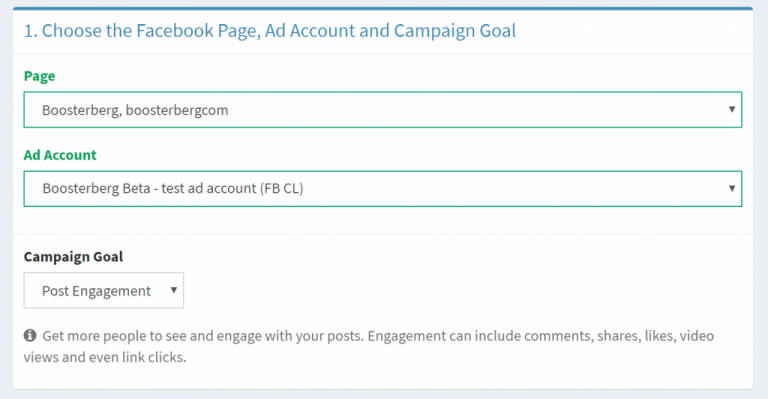

Do your posts only have information value for a limited time (for example, breaking news)?
In terms of performance, you want to spend your budget in the most effective way, and in Traffic campaigns, this means overall Cost per Click average should be as low as possible.
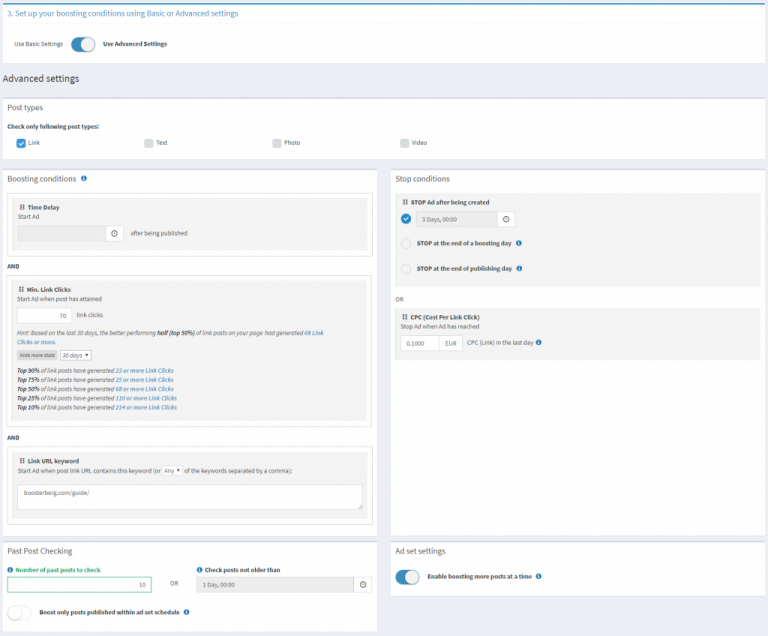
Always try to look at your running campaigns critically, try different approaches and test your results. If in doubt, give us a shout at info@boosterberg.com.
Subscribe to our newsletter for updates on Boosterberg news and features.